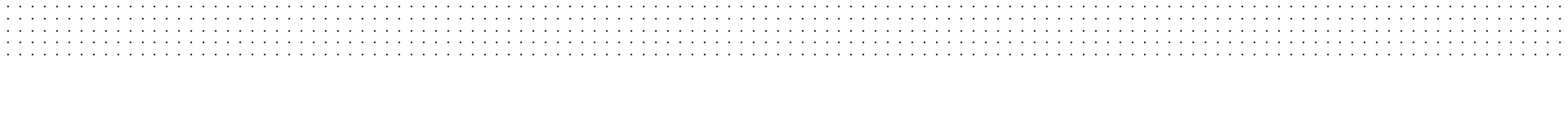Relaunch of the KIT web pages
This changeover is accompanied by some changes that affect all KIT web pages, i.e. also those of the departments and teaching areas. The changeover is technically designed in such a way that it can be carried out with relatively little effort under certain conditions.
The KIT web relaunch team has put together a website (German/English) from which all necessary organizational, technical and design information can be found.
Introduction to the new web design
Editorial Manual
In the official Editorial Manualyou will find information on writing for the web, image usage, search engine optimization, etc.,a presentation of the new elementsand the content and page elements.
To make your work easier, here is a summary of the most important points and some department-specific handouts:
Inhaltsübersicht
sprungmarken_marker_3859
Date
The conversion of all KIT pages, i.e. also the pages of the departments and teaching areas etc., must be adapted to the new design by 31 July 2020. The old design will be switched off on August 1, 2020. Pages that have not been adapted to the new design by then can still be accessed, but they will look "messy".
Technical implementation
The new templates for the websites of the organisational units have been available in the OpenText Content Management System (CMS) since the beginning of March. This means that you can work with the new design immediately; it is not necessary to manually enter content into the new templates. If desired, the SCC will create a copy of the existing website, so that changes to structure and content for the new look will not be published on the current site with the old design. However, this may result in a higher maintenance effort for the editors, because any updates must then be made in both the original and the duplicate.
Instructions for changing the page preview to the new design
In OpenText, click on "Settings" > "View settings" > "Project variant" on "KIT-2020" at the top right. Here you can also switch back to the previous view ("Fixed view format" or "HTML").
Further information from the SCC on the technical side of the web relaunch
http://www.scc.kit.edu/wsm/13401.php
OpenText in general
Tutorials on how to use OpenText, the content management system of KIT, can be found here: http://www.scc.kit.edu/wsm/index.php.
What should be considered?
Adaptation of the navigation
In the future, there will be horizontal navigation with space for up to seven menu items. This is less than today and may require prioritization of content. Some subject areas have more than seven menu items. This will need to be rebuilt. See below for an example menu structure.
Recommendation of the department for navigation
If your navigation structure has only seven menu items on the first level, a restructuring is not absolutely necessary. Nevertheless, check whether the navigation in its current form accommodates the usage behaviour on mobile devices. On mobile devices such as tablets and smartphones, people generally scroll more and click less. This means that you can fit more information on one page. Therefore, check whether you can combine content from pages with little content on one page. Structure the navigation as flat as possible and only as deep as necessary.
Exemplary navigation structure
In order to make it easier for visitors to our website, please use the following example as a guide when creating the navigation structure and naming the menu items:
1. subject area
- News (not: News)
- Profile
- Team (not: Staff, Contacts)
- (Approach)
- (Events)
- (Vacancies)
- (Library)
- (internal)
2. teaching
- Teaching profile
- Semester program
- Bachelor
- Master
- Archive
3. research
- Research profile
- Research Projects
- Dissertations
- Cooperations
- Publications
4. ...
5. ...
The sub-items mentioned are of course optional.
Menu item Department
Most subject areas currently still have the menu item "Department". This can be omitted and replaced by an infobox in the footer on all pages of the department. Instructions for this can be found below in the section "Infoboxes".
Menu item News
A menu item "News" should only be set up if you actually have news to report on a regular basis. Instead, news can be integrated on the start page using the template "Homepage with News". "Homepage with News" creates news teasers from which you can link to individual news pages or a central news page.
Focusing on target groups for extensive websites:
Focus on external target groups when prioritizing / structuring content. Answers to the following questions will help: What do I want to achieve? Who do I need to address for this? How can I reach him or her and persuade them to take the desired action (through greater awareness, positive image, optimal service)?
Image material
The new web presence can become significantly more image-heavy. Make an effort to find appropriate image material already now. Only use images for which you have the image rights. Name the authorship.
A central pool of possible motifs is also available in the content management system for the design.
Image sizes
With the changeover, the required image sizes also change. Replacing low-resolution images will be one of the main tasks during the changeover. An overview of the image sizes for the various elements can be found here: http://kit-cd.scc.kit.edu/bildergroessen.php.
New layout
The pages will have a multi-column layout. You can now assign a width to the individual elements (third, half, two-thirds, full width). This gives you even more flexibility in the layout. Changes to this setting do not affect the previous design.
On large screens, texts across the full page width are difficult to read due to the long lines. We therefore recommend setting text-only fields to ¾ of the window width.
Structure of the start page of the subject and teaching areas
Two new templates are available for the start page in KIT-2020:"Large header image" and "Large header image with topic teaser, target group entry". Both are comparable to the previous banner image, only significantly larger and, in the case of the second variant, provided with interactive elements.
Most subject areas only have a text on their start page about the profile of the subject area and/or information about the current course offerings. Use the start page to "hint" at content, i.e. to announce and link to it through images and short text information. In addition to the department profile and the teaching offer, this can also include news and special projects.
Standard pages
On all other pages a small header image will appear comparable to the banner in the current design.
Infoboxes
The right column for infoboxes no longer exists. The infoboxes are automatically moved to the footer at the bottom of the page. Please include the following information in the footer of all pages:
- Secretariat contact
- Link to the homepage of the department: http://www.arch.kit.edu
How can I include an infobox automatically on all pages?
Edit infobox > Right-click: Assign keywords > Add > Infobox on every page > OK
Then select the option "Publish all subsequent pages" the next time you publish.
Information event
Online Event: "Ask the Web-Relauncher
The KIT Web Relaunch Team offers a question and answer session via Microsoft Teams on Tuesdays in May. During the sessions, 20 participants each can join in and discuss problems or suggestions. As of now, you can register online.