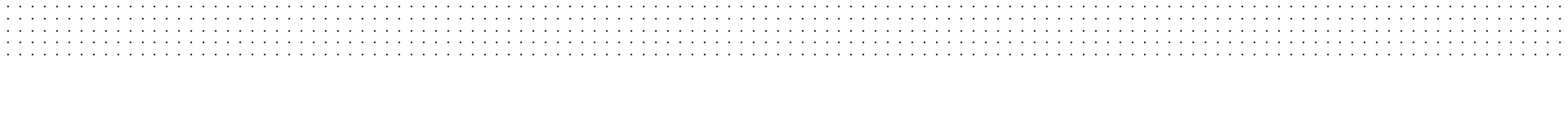ComputerPool remote
For the duration of the Corona pandemic, the computers of the student computer labs of the Department of Architecture(RechnerPool) are available for remote access. This is made possible by the open source software Apache Guacamole.
Requirements
- Common web browser (no additional client required)
- One-time activation of the remote access necessary (see below)
Procedure
- Access underhttps://pool-remote.arch.kit.edu/guacamole
- Login with KIT code and password (only works for students of the Department of Architecture!)
- Selection of a free computer from Red- or Yellow-Pool
- Login process starts after 40 seconds
Hints
- maximize browser window to full screen size before connecting; if necessary, use full screen mode (without frame and menu usually F11 to switch on/off)
- Computers may be switched off and started on request. This takes about 40 seconds, hence the waiting time before the actual login.
- Not every software can be used via remote access!
- For questions or problems mail to: rechnerpool∂arch.kit.edu
Activation remote access
- only once necessary!
- Login with KIT code and password (works only for students of the Department of Architecture!)
- Wait for successful feedback (green status message); otherwise try again later
Bitte anmelden...